If you are working in a startup, you will probably need a landing page for a marketing campaign under a very limited time. I remembered when I was working on the landing page of Conversion Report, I have been looking for a quick solution without any coding. Unbounced and leadpage are 2 options I considered for a while. However their rates are too expensive, from US$25 – US$50 / month. As a budget-constrained startup, I didn’t want to introduce recurring expense just for a short promotion. Eventually I just used the simplest way to create the landing page.
Sharing My Way
Today I am going to share with you how to hack the page within 1 day. You will need a little bit editing of HTML and CSS. HTML and CSS are just required to change the content of the template. I won’t spend long time of programming because it’s just a waste of time. Personally I am not good at PHP and JS as well. Just KISS (Keep It Stupid Simple).
This was the content I created for my web page: the Google doc
I have compared WordPress with Bootstrap themes. Bootstrap is Server-less (Server-less means mainly depending on third-party services, whether SaaS or BaaS), I don’t even need to configure database and PHP. I can play with basic HTML and CSS. WordPress need PHP and MySQL. Therefore it is not the simplest solution for me.
My No BS approach:
- Write content in the Google doc shown above. You can follow my template if you like (2 hours)

- Make graphics including logo, graphics, social share image, favicon. I will mostly download stock photos from Unsplash, use Canva / Gimp to combine all). In my case, my Conversion Report is just another version of my company logo. For simplicity you can make a text logo with a custom font other than Arial or Times New Roman. (1 hour)

- Find the most suitable theme. You should use a theme with very little adjustments. Think carefully which theme will require the fewest changes to the graphics, texts, layout, etc. Finally I picked a theme called Piecia – One Page Landing Page in Themeforest. It looked very suitable to my usage. Responsive, clear call-to-action button. I didn’t need a fancy style either. It’s just US$14 when I bought it. The price was obviously much cheaper than a monthly subscription of US$25 – US$50. (0.5 hour)

- Edit content. Change texts, graphics, add Open Graph tags, add Google Analytics, Facebook Pixel, live chat service or other shits you like. Basically I changed the texts and images in the template without messing with the layout. Just limited the change of CSS and JS to the minimum level. (4 hours)

- Develop Auto Action. After that I constructed the auto reply with pdf attachment when someone wanted to download a sample report. User will fill in his personal information and I will send him the sample report automatically.

I used SendInBlue for the embedded form. The form could be configured without coding. After I added the fields, I copied the code and pasted it to mine. You can also use Mailchimp or other service providers you like. (Optional for you, 0.5 hour)

- Pay Me! I constructed the payment button with Paypal Buy Now when someone wanted to purchase my professional review service. What I need here was just a link to Paypal payment page. I didn’t need the ugly button provided by Paypal (0.5 hour)


- Put to server. Tested it. Done. As I already got a server available for publication, I didn’t need to spend time on this part. Just copied and pasted and it’s done. There wasn’t further configuration required for MySQL and PHP. If you don’t have any hosting available, you can use any hosting provider like Godaddy, Namecheap or Bluehost. I didn’t try these hosting providers before so I better talk less about this part (< 0.5 hour)
Booyah! We’re done!
You can promote your fresh landing page via paid ad or social media. I will leave this part for you.
What’s next?
How do you promote your landing page? Do you do any split test to compare landing pages performance? Please let us know how you hack the promotion. Feel free to leave your comment below 🙂
That’s all of my sharing! Thanks for reading!

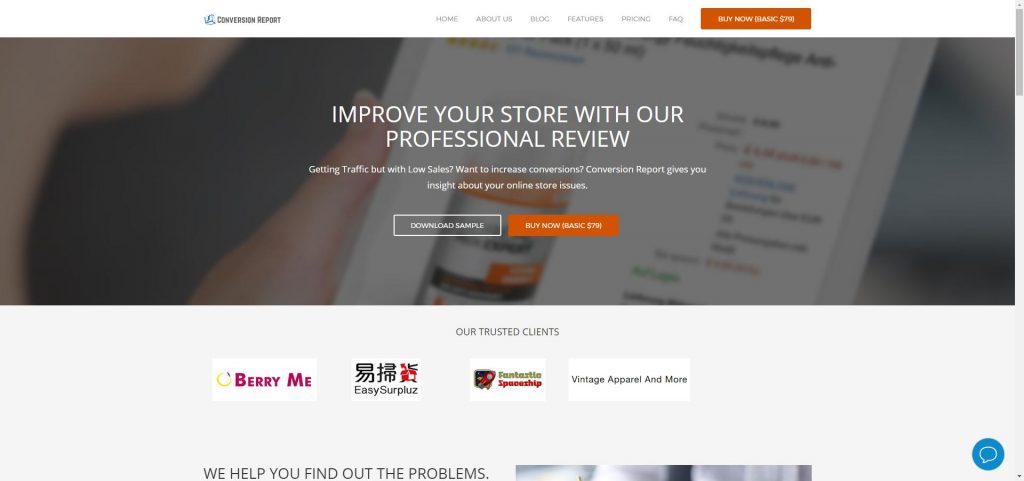

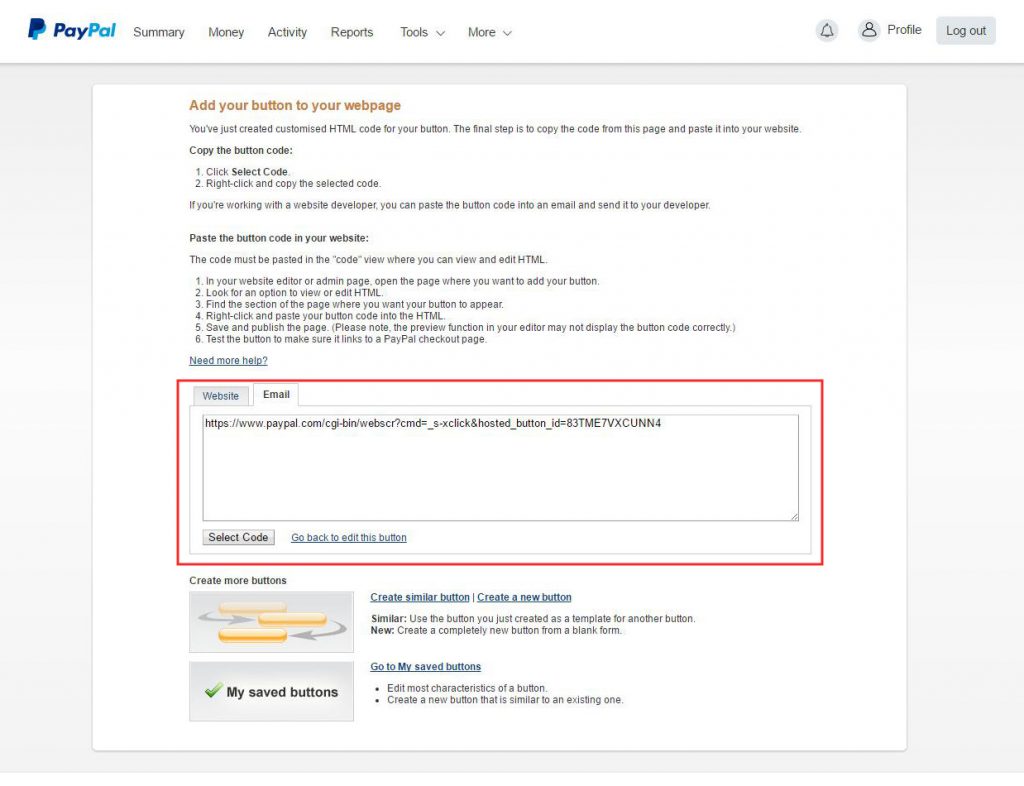
Leave a comment